Yes, you can easily share your creations from Dream Machine using shareable links.
To share an entire board, tap the upwards arrow button (share icon) while viewing the board.

This will generate a link that includes all images and videos in the selected board, and it will be publicly available. You can unpublish your link at any time to take your board private.

To share a single image or video from the Ideas section, tap the content you want to share, then press the upwards arrow button. This creates a link for just that specific asset, allowing others to view and remix your idea directly by pressing the “Publish and Share Link” button.

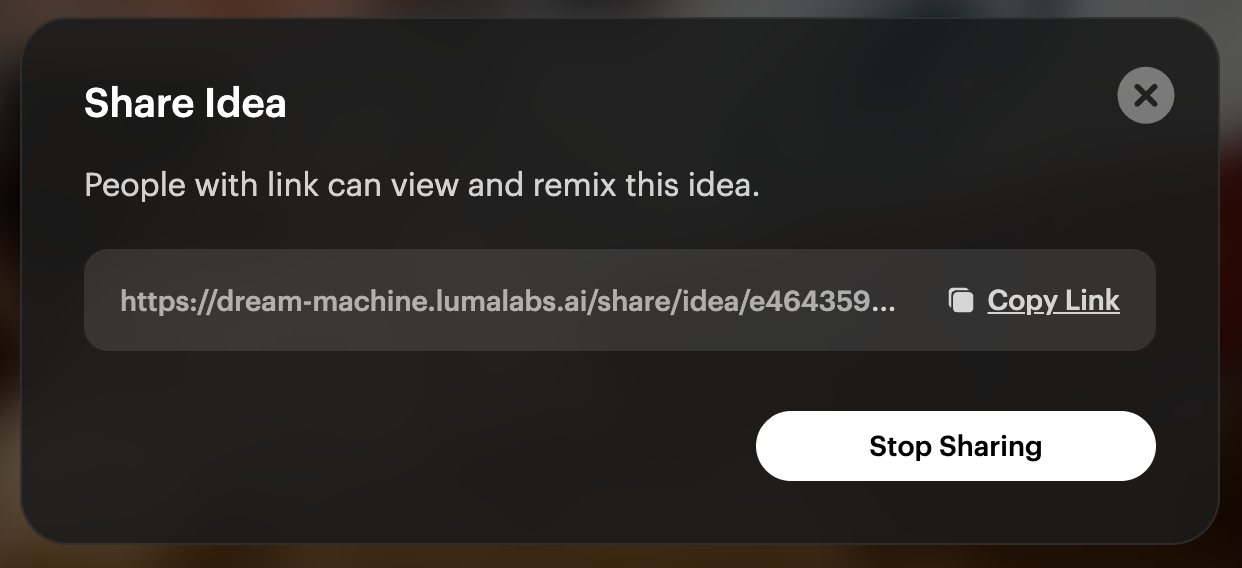
Once you’ve generated a link, you can share it via text, email, or social media, making it easy for others to discover your work. You can also download and save your videos individually without sharing them should you choose to keep your creations private.
Was this article helpful?
That’s Great!
Thank you for your feedback
Sorry! We couldn't be helpful
Thank you for your feedback
Feedback sent
We appreciate your effort and will try to fix the article